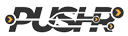Accelerate Backblaze B2 file downloads with PUSHR CDN
Using Backblaze? Try Sonic S3-compatible object storage!
A drop-in replacement for AWS S3 that costs up to 20% less. Learn how to configure your Sonic-powered CDN zone.
Using your Backblaze B2 storage bucket as an origin for a pull zone in PUSHR CDN is easy. Here is how to do it:
1. Create a bucket
Create a new storage bucket in your Backblaze dashboard. Remeber to set the bucket to Public


If you already have a storage bucket, you can use it instead.
2. Find the URL of your bucket
To find the URL of your bucket, upload a file and click on the info icon next to it.

3. Create a CDN pull zone
Copy the bucket URL and and head over to your PUSHR dashboard to create a new pull zone. Use the bucket URL as an origin.