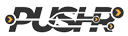Image Transformation API
PUSHR's image transformation feature allows on-the-fly image optimization directly on the edge of our network. By passing the desired parameters as simple query strings to the image URL you can resize, rotate and adjust the quality of your images delivered through PUSHR CDN for maximum performance and reduced traffic usage.
Note: Image Transformation is considered an experimental feature. The maximum source image size is currently set at 5MB and images with larger size will not be processed by the transformation engine. This limit will be gradually increased.
Enable Image Transformation for your CDN zone
Image Transformation works equally well with pull and push CDN zones, and is set on per-zone level. To enable it, navigate to the zone settings tab inside the CDN zone for which you want transformation to be enabled, and scroll down to review the Image Transformation setting panel:

Parameters
Width https://yourcdnzone.r-cdn.com/example.jpg?width=500

Sets the desired width of the image in pixels. The height of the image is adjsuted automatically to maintain the correct aspect ratio.
Height https://yourcdnzone.r-cdn.com/example.jpg?height=500

Sets the desired height of the image in pixels. The width of the image is adjsuted automatically to maintain the correct aspect ratio.
Rotate https://yourcdnzone.r-cdn.com/example.jpg?rotate=90

Rotates the image to the desired angle. Possible values are 90, 180 and 270 degress.
Quality https://yourcdnzone.r-cdn.com/example.jpg?width=500&quality=10

Precompresses the image to lower quality with reduced file size. A value between 0 and 100 is accepted (default: 75), where 0 is the lowest quality and 100 is the highest quality. Note that this parameter requires either the width or height parameter to be passed to work.
Sharpness https://yourcdnzone.r-cdn.com/example.jpg?width=500&sharpness=10

Sharpens or decreases the sharpness of the image. A value between 0 and 100 is accepted (default: none), where 0 is the lowest shaprness and 100 is the highest. Note that this parameter requires either the width or height parameter to be passed to work.
Caching
PUSHR will cache all image transformations to avoid unecessary processing and to maximize the speed at which your images are delivered. The ignore query strings setting would be disabled automatically for the CDN zone.
Try it
We've prepared the following demo image for you to play with. Open in browser.