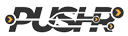CDN
A CDN zone represents a unique set of rules and settings that apply to how PUSHR will cache, accelerate and serve your content to your visitors. Creating a separate CDN zone for each website, app or service that you would like to accelerate allows you to have granular control over how each of them performs, it's security settings and it's billing costs.
All CDN zones that you create are listed in the CDN section of your dashboard. Zone status is indicated via a green or red dot next to the zone name. Green means that the zone is active and is serving your content, while red means that it has been deactivated.
Pull zones
PULL zones are these CDN zones where your content is stored on your own server. Typically this is the shared hosting account/VPS/cloud/dedicated server where your website is, and it is known as the content origin. PUSHR will pull your content from this origin, cache it, and then serve it to your visitors from cache.
Push zones
PUSH zones are CDN zones where instead of your own content origin, you are using Sonic - PUSHR's S3-compatible Object Storage solution to host your files directly inside the CDN. When you create a push zone, PUSHR will automatically create a storage account for you, which can be managed via FTP, web file manager, and the S3 API.
Zone statistics
All CDN zones that you create will appear on this page and their traffic usage and accumulated costs for the current month will be displayed. These statistics are updated hourly and are reset on the 1st day of each month.
Manage a zone
To manage the settings of a CDN zone, click on it from the list. You will be taken to it's settings page from where detailed traffic stastics and all configuration settings will be available.