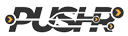Live Streaming and DVR
PUSHR features a HLS live streaming solution with transcoding capabilities as part of our media platform. Video feeds can be sent via the RTMP protocol, or could be ingested from published HLS and MPEG-TS links for transcoding, caching and delivery to any number of viewers.
Media Platform access

Access to PUSHR's media platform and live streaming functionalities requires manual approval and account verification. The following information will be requested before access is granted:
- Website/service/app where streams will be published
- Content type
In certain cases PUSHR's employees may request additional information and proof of authorization for certain content types before granting access.
Creating and destroying streams

Creating and destroying streams is a simple process. By clicking on the Add a stream button in the live streaming section of your dashboard you will be presented with a stream configuration dialog box. Select the desired settings based on your needs. As you make your selection, the hourly cost of the stream will updated automatically and will be displayed near the bottom of the dialog. Once ready click Deploy.
If the selected source type is RTMP, PUSHR will create a stream which will be in standby mode and you will be presented with an RTMP endpoint to stream to from your equipment. Once you start sending the feed from your equipment the stream will shortly start booting up and will be live a few seconds later.
For other input types, the stream will be created and will be set as offline until the start button next to it is pressed. Once you start the stream, it may take up to 60 seconds for it to go live.
For each stream that you create, a HLS viewing link will automatically be generated. Use this link to deliver the stream to your viewers.
To destroy a stream, simply click on the destroy button next to it's name. The stream will be deleted immediately and will no longer be billed.
Note: Each stream uses dedicated resources on PUSHR's GPU cloud for the best possible performance at all times. Because these resources can not be used by other streams until the stream is destroyed, you will be billed for the stream every hour even when not in use, until it is destroyed. To avoid being billed for unused streams, remeber to destroy them and recreate them later when you need them again.
Stream name
The name of your stream as it will appear among other streams that you have created in your dashboard. This setting does not have any effect the streams themselves and is there to help you easily distinguish between the created streams.
Source URL
The source URL from which PUSHR will ingest the video feed. HTTP and HTTPS protocols are supported. HLS (.m3u8) and MPEG-TS (.ts) sources are supported. This setting is not available when RTMP source type is selected.
Transcoder
For best performance a transcoder in a location as close to the source of the stream as possible should be selected.
Output presets
Multiple output presets are available and can be selected when creating a stream. If multiple output resolutions are selected, the resulting stream will be an adaptive bitrate HLS. The available presets are:
- Mux (Repackaging to single bitrate HLS without transcoding)
- 360p
- 480p
- 576p
- 720p
- 1080p
DVR cloud recording
When enabled, PUSHR will record the stream directly to your CDN zone's SFS storage space. The recording becomes available for video-on-demand playback nearly instantly after your broadcast ends. The link to the recording will be listed under the stream name after you end your live broadcast.
Note: DVR recording requires a push CDN zone to be created.
Known limitations
- When the source type of the stream is adaptive bitrate HLS, only a single resolution will be ingested by PUSHR. Which one will depend on the quality of the connection between PUSHR's GPU cloud and the source of the stream.
Pricing
Please refer to our pricing page.
Note: For streams with higher framerate than 30FPS, the hourly stream cost is multiplied by 2.
Streams are billed hourly based on the sum of the cost of the selected output resolutions. Additionally, the CDN traffic used by the viewers of the streams is accounted for at standard CDN rates. Standard SFS storage costs apply when DVR recording is enabled.