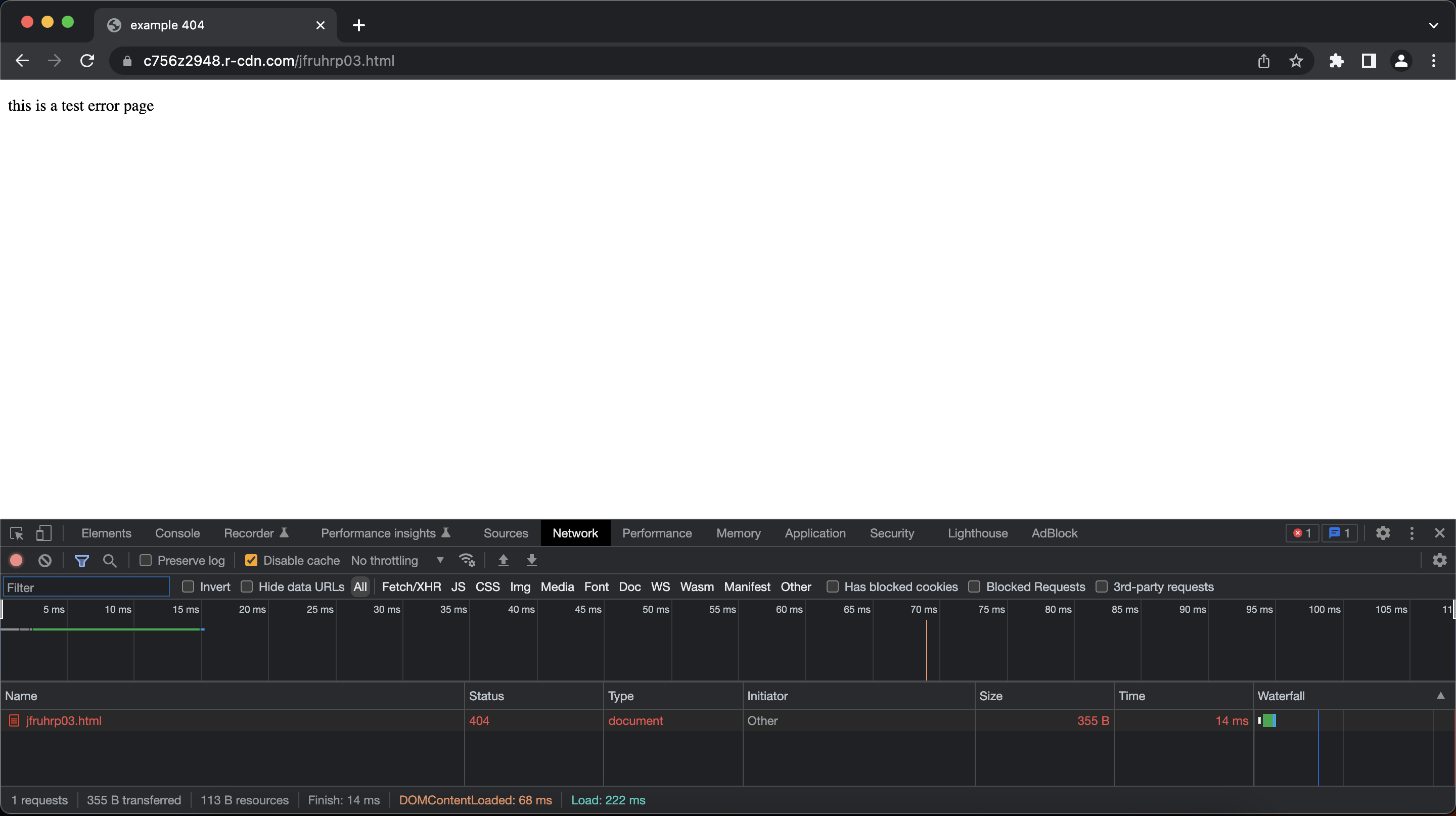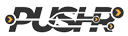Set custom HTTP error pages
Setting custom error pages allows you to replace the default ones shown by PUSHR when a request by a visitor generates a HTTP error response, for example 404 File not found:
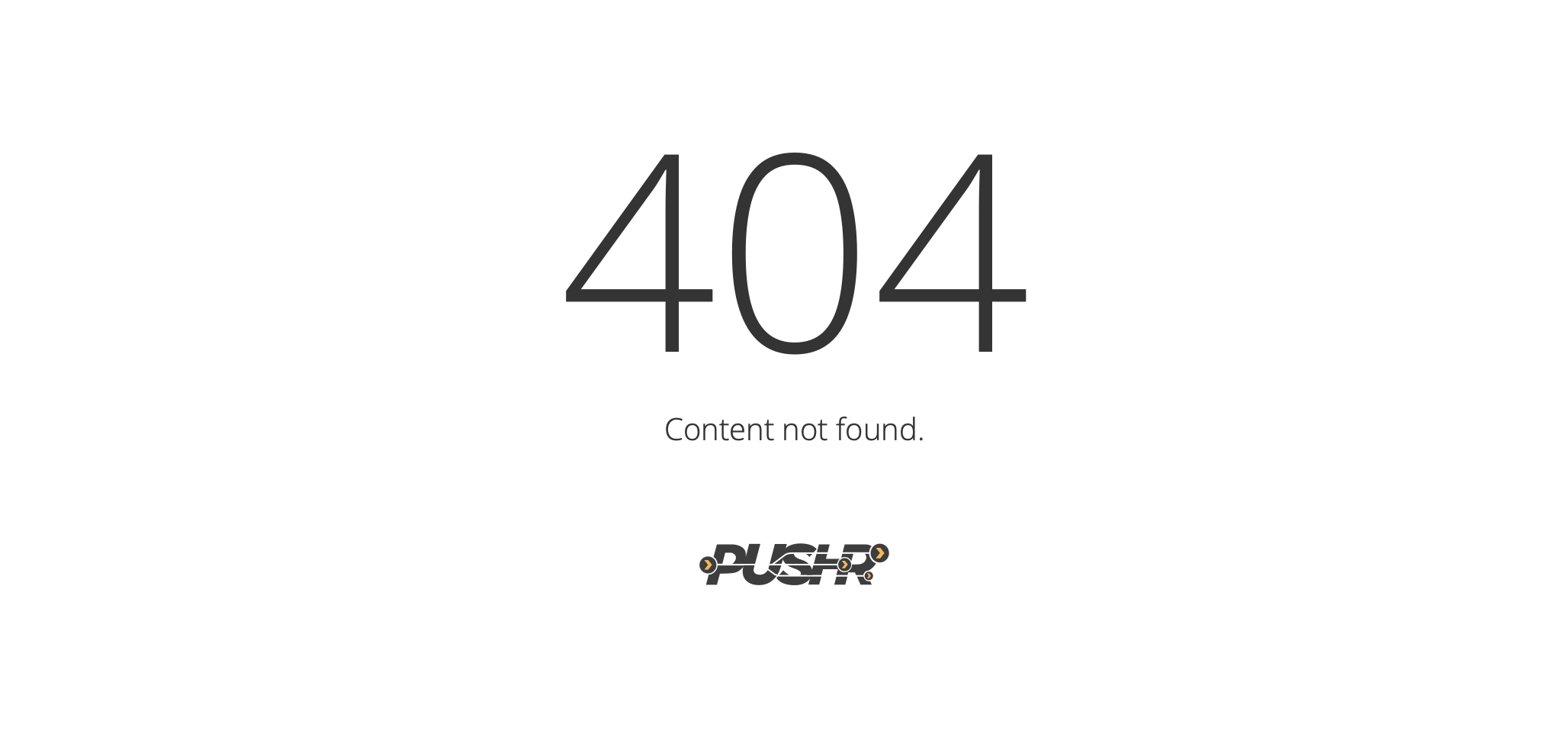
1. Enable custom error pages
Custom error pages can be enabled on both push and pull zones. Visit your account's dashboard and click on the CDN zone that would like manage. In the Zone Settings tab scroll down to the Custom Error Pages option and set it to Enabled:
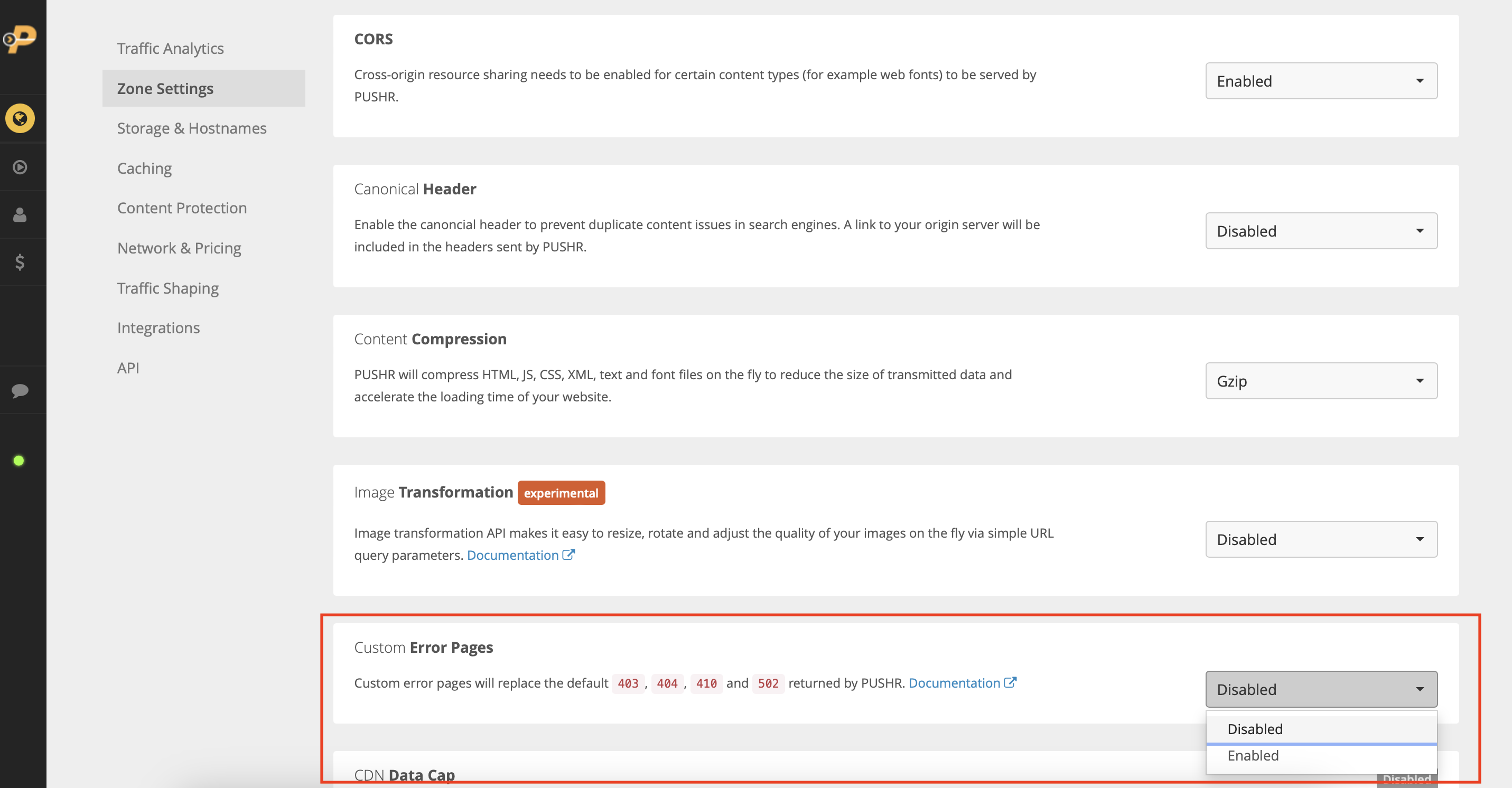
After a few minutes the updated configuration of your CDN zone will be applied across the edge network and will take effect.
2. Create and upload your error pages
PUSHR will expect to find the error pages in a directory named _cdn_errors in the root of your Sonic object storage, or the root of your origin server. Inside the directory, the pages should be named with the errorcode.html, where the code part is the HTTP response code for which they will be served. For example, your custom 404 page has to be named error404.html and the full path to it should be:
/_cdn_errors/error404.html
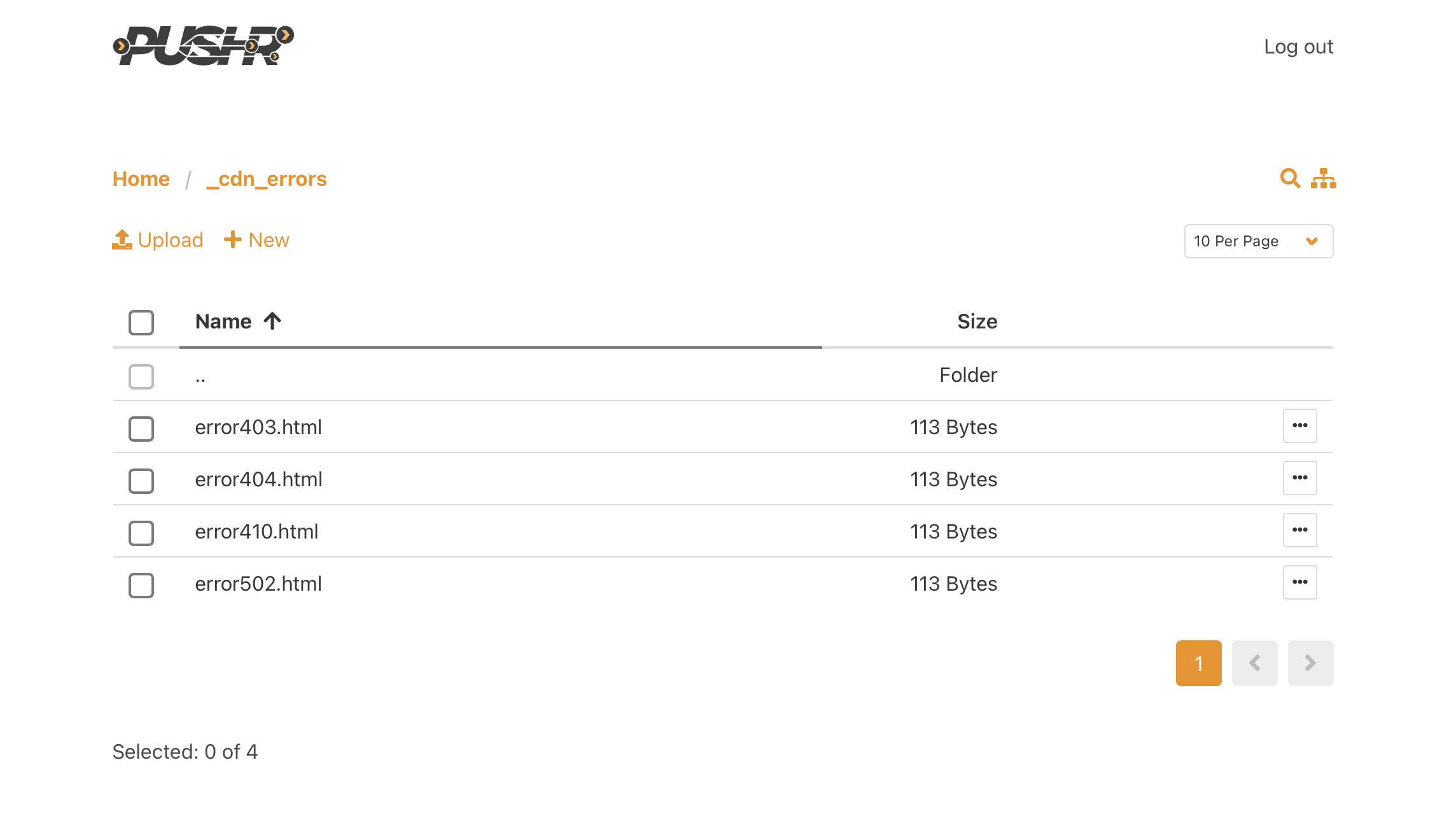
3. Supported errors
Custom error pages are supported for the following HTTP response codes:
403 Forbidden 404 Not Found 410 Gone 502 Bad Gateway
4. Confirm proper operation
Wait a few minutes for changes to propagate and then request a non-existing page from your CDN zone: