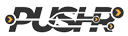Persistent links for live streams
Persistent links for live streams allow you to create and destroy streams while retaining the same unique URL to the manifest (m3u8) file. This URL can then be embedded in websites, TV and streaming apps permanently, without the need to replace URLs every time you destroy and then create a new stream. Persistent links are based on stream names, and are therefore attached to the correct stream automatically.
Example
Lets assume that you have created a stream named "Channel4". PUSHR will create a persistent viewing link that will look like this:
https://live.r-cdn.com/545/Channel4/play
The link can be found it the stream details:
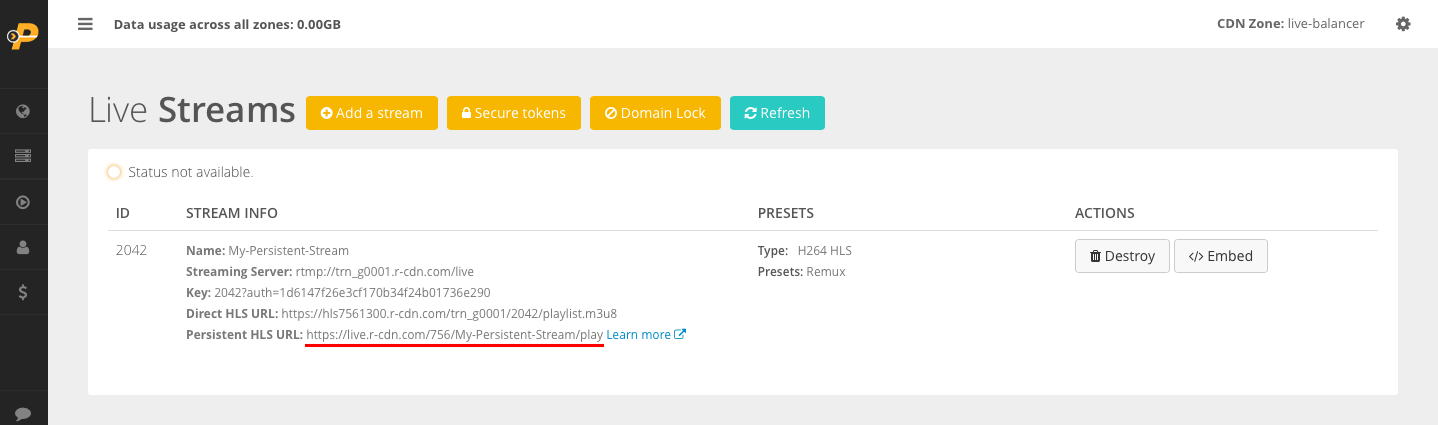
This link will automatically redirect to the actual HLS link of the stream. Once your broadcast has ended, in order to avoid being billed further you may want to destroy the stream. When you want to stream via this link again in the future, all you need to do is to create a new stream with the same name (Channel4 in this example). When you create the stream PUSHR will update the persistent linkhttps://live.r-cdn.com/545/Channel4/play to the new stream for you.
Requirements
Any stream can reuse the persistent link, however only one stream at a time can do it. You need to have only one stream with the same name at any given moment in your account, or the persistent link will not work.
Other than that, there are no specific requirements and each stream that reuses the persistent link can have any different number of transcoding resolutions enabled, as well as a different input source type (RTMP, HLS etc.)
Compatibility
Persistent links use a standard HTTP 302 redirect which instructs browsers and HLS video players to follow to the redirected page where the actual m3u8 manifest file of the HLS stream can be downloaded and played. Normally, this should be a simple procedure for any video player to follow. Below is a non-exhaustive list of players that are currently reported to be unable to play streams from persistent links:
• THEO player
• Clappr player ( Unconfirmed )
Please report compatibility issues via opening a ticket from your account or by sending an email to hello@pushrcdn.com . Where possible, PUSHR contacts and works directly with the developers of the incomaptible player to help them implement HTTP redirects in their product.