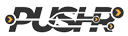How to use ActivePush
Note: ActivePush is currently being ported to Sonic - PUSHR's new object storage service which replaces the deprecated SFS storage. This feature may work inconsistently until the integration is complete.
ActivePush is PUSHR's exclusive feature that eliminates slow responses for uncached content during first view. It works by triggering an automatic cache fill operation when a new file is uploaded to your Push (storage) zone. To read more about how ActivePush works, visit our blog.
1. How to enable ActivePush?
1.1. To enable ActivePush, click on the Push zone that you want to manage in the CDN tab of your account dashboard:

1.2. Go to the caching tab and scroll down to the bottom:

1.3. Enable Ignore Query Strings and the Video and Large Files Optimization settings:

You are all set!
From now on, every image or video file that you upload to your storage will be pushed to PUSHR's global edge cache network immediately.
2. Verify that ActivePush is working

To verify that ActivePush has been properly enabled for your push zone, wait up to 5 minutes after enabling both settings in the previous step, then upload an image or a video to your storage. When the upload finishes, wait a few seconds and visit the URL to your newly uploaded file with a browser. Inspect the response headers that are sent by PUSHR and confirm that the cache header is present and has a value of HIT.