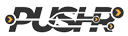Origins & Hostnames
Origin servers (Pull zones)

Use the origin servers section to set where PUSHR will be pulling your content from. Single and multiple origins are supported. When multiple origins are being used, the origin shield option needs to be enabled and a load balancing method needs to be selected or only the primary origin will be used. Please refer to the Load Balancing section for further information.
FTP and S3 credentials (Push zones)
For Push zones the access credentials for PUSHR's Sonic object storage are displayed instead of the origin servers menu. Files uploaded to your automatically generated Sonic storage space will be immediately available for delivery from the CDN.
CDN Hostnames
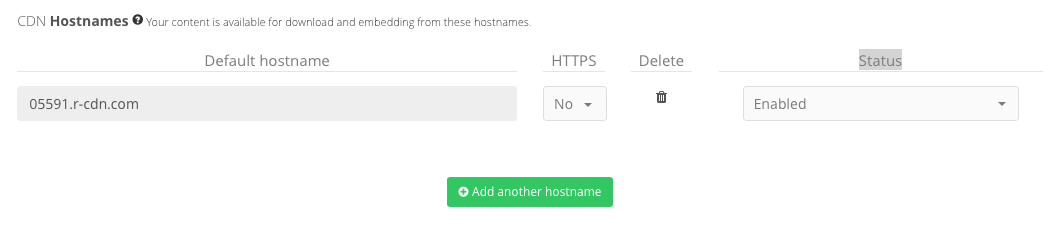
The hostnames tab lists all hostnames configured for the selected CDN zone. By default a unique CDN hostname is generated by PUSHR on the r-cdn.com domain when you create a new CDN zone. Also known as a CDN URL, this hostname is the one used to access all of your content that PUSHR will be caching and accelerating. Custom hostnames can be created and attached to your CDN zone by create CNAME records for your domain names pointing to the default CDN hostname. Please refer to the documentation of your name servers provider for the creation of the CNAME records.
SSL
The default hostname created by PUSHR for your CDN zone is accessible over both HTTP and HTTPS out of the box. For HTTPS on custom domains to be enabled, simply select the Yes from the HTTPS dropdown menu on the right. PUSHR will automatically issue a free SSL certificate from Letsencrypt and will take care to renew it automatically when it expires.