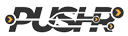DVR recordings
List all DVR recordings of a stream.
Endpoint
https://www.pushrcdn.com/api/v3/streams/dvrMethods
GET
Parameters
| Field | Type | Description |
| id | integer | Id of the stream |
Headers
| Field | Type | Description |
| APIKEY | string | Your account API key |
Example: Get details about stream #2076
curl -H "Accept: application/json" \
-H "Content-Type: application/json" \
-H "APIKEY: c45ed960ac1c3d12c1d570a869je2c9c473003cb" \
-X GET "https://www.pushrcdn.com/api/v3/streams/dvr?id=2076"
Response
A JSON object with the stream id is returned:
{
"2076": [
{
"dvr_title": "UK Column News - 1st November 2021",
"stream_timestamp": "1635771185",
"stream_length": "89",
"dvr_state": "1",
"dvr_url": "c831z1347.r-cdn.com/vod/2076/1635771185/playlist.m3u8"
},
{
"dvr_title": "UK Column News - 29th October 2021",
"stream_timestamp": "1635508305",
"stream_length": "71",
"dvr_state": "1",
"dvr_url": "c831z1347.r-cdn.com/vod/2076/1635508305/playlist.m3u8"
},
{
"dvr_title": "UK Column News - 27th October 2021",
"stream_timestamp": "1635335515",
"stream_length": "85",
"dvr_state": "1",
"dvr_url": "c831z1347.r-cdn.com/vod/2076/1635335515/playlist.m3u8"
}
]
}In the response above, stream_length is the length of the recording in minutes, and dvr_state is the current state of the recording (1 = ready, 0 = processing). Processing takes place immediately after you stop streaming and usually takes between a few seconds to a few minutes. Once processing has finished the video-on-demand version of the recorded stream is accessible from the dvr_url .