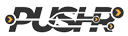Caching
The caching tab in your dashboard allows you to control the caching behaviour of PUSHR CDN and visitors' browsers. Multiple options are present:
Cache Purge
Purging the cache will cause PUSHR to fetch a new copy of the file from the origin (for pull zones) or from SFS (for push zones). Paste the URLs to the files that you want to purge one per line. To clear the whole cache, use the Purge Everything option.
Note: Purging everything may introduce a significant performance degradation for your CDN zone and may put a serious strain on your origin server(s) even with origin shield enabled, as PUSHR will need to re-cache all the files.
Cache Expiration
Cache expiration defines for how long should cached content be considered valid and fresh. After the expiraton, PUSHR will fetch a fresh copy of the content from the origin.
Cache Prefetch
Prefetching triggers a cache fill operation for a specific file on the CDN edge to avoid initial cache MISS responses. This feature is especially useful for large files that would otherwise take longer to be pulled from the origin.
Browser Cache TTL
Use this option to instruct viewers' browsers for how long to store the content in their cache. This option accelerates the speed of your website and minimizes the traffic usage of your CDN zone.
Cache Revalidation
If a visitor requests a file that has been cached by PUSHR, but is considered expired based on the Cache Expiration setting above, PUSHR will check if the file at the origin has changed. If yes, a fresh copy will be fetched and served, otherwise the expired copy will be considered valid and will be served instead.
In addition, when this feature is enabled, PUSHR will serve stale content during cache fill updates, as well as in the event that the origin server becomes unavailable. The cache fill operations are asynchronous and have no impact on performance.
Ignore Cache-Control Headers
When enabled, this feature will force PUSHR to cache everything that it pulls from the origin, including content for which your origin server has set the no cache header.
Ignore Query Strings
Query strings in URLs will be ignored. PUSHR will cache and serve the same file even if a query string is appended to the URL.
Byte-Range Caching
When byte-range caching is enabled, requests for partial content (HTTP 206) will force PUSHR to pull and cache the whole file from the origin. This is particulary useful for media content like mp4 where progressive streaming is used.