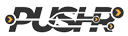Traffic Shaping
PUSHR allows you to modify and restrict the speeds at which your content can be viewed and downloaded by your visitors. These settings are useful when you want to stop users from downloading all your content at once. They can also be used as means of protection against traffic abuse attacks that would otherwise result in higher traffic bills for you.
Speed per Connection
Per-connection speed limits will restrict the maximum download speed that each connection made to this CDN zone is allowed to achieve.
Speed Burst
When the speed per connection setting is applied it may lead to slower start of video on demand content, since the visitor's browser will need more to fill in the initial video buffer. To avoid buffering and slow start, speed burst allows the first 10MB of the data to be downloaded at maximum speed, and applies the speed limit after that.
Connections per IP
This option limits the number of simultaneous connections that each IP address is allowed to open. When the limit is reached, PUSHR will start returning a HTTP 429 error to the visitior and will not allow further connections to be made until they've closed some of the existing ones.
Note: There are many valid reasons why a user's device might open multiple connections to your CDN zone at once. Setting this limit to lower than 5 connections is not recommended.