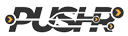Developer API (14)
List all zones
Lists all CDN zones in the customer account.
Obtaining your API key
To interact with PUSHR's CDN APIs (except the Sonic S3-compatible API) you need to obtain an API key. Your API key is automatically generated once you fill in your account profile. To do this, please visit your account's dashboard, click on the profile link in the navigation menu on the left.
Cache purge
Purge content from the CDN edge cache.
Content prefetch
Manually push new content to the CDN edge cache.
Delete a file
Deletes a file from the SFS storage space associated with a particular CDN zone.
Note: SFS has been deprecated and replaced by Sonic - PUSHR's new S3-compatible object storage service. The following SFS API is being ported to Sonic for compatibility reasons, but may become unsupported in the future. We strongly recommend that you use the S3 API instead.
File upload
Upload a file to the SFS storage space associated with particular CDN zone.